In case you've missed it, the summer is here and it's been making us hot and sweaty for quite some time now. Being one of the most anticipated seasons, the summer is the time of the year when most people take a lengthy vacation or go on a pleasant trip. It's more than natural that most of these somehow comprise going to the beach and sunbathing, arguably among the most satisfying and pleasurable summer activities.
However, it's the age of smartphones now, and instead of books or drinks, most people usually hold a smartphone in their hands while absorbing the beneficial solar rays. However, as common sense suggests, smartphones and beaches usually don't go well together. Even more, any mixing between these two should be prevented at all costs – undoubtedly, many a smartphone have lost the uneven battle with nature's harsh elements.
We've made a brief guide on how to keep your digital companion intact while having joyous fun on the beach or near the pool and prevent such a calamity from happening in the first place.
So, we've covered the basics, but what happens when you (accidentally, of course) fail to protect your device? Your device fell on the sand and some of it entered the USB port? Your kids just came out of the water and quickly grabbed your phone with their soaking wet hands for a quick Angry Birds session? Well, it's not the end of the world, but you should act quickly if you want to prevent it from untimely death.
If we are dealing with water,
then you can do a few things to prevent things from getting ugly. If, however, your device has had contact with sand and you suspect that some of the sand grains might have settled comfortably inside your device, then you should proceed with caution. First of all, take a toothbrush (or another soft-bristle brush) and gently wipe away the larger visible sand grains that have nestled in the crevices. Once again, be extremely careful around the display - you remember what we told you about sand and Gorilla Glass, don't you?
After you've cleared the larger sand particles, it's time to take care of the smaller grains. Gently tapping the device several times will probably force some of the sand outside (don't tap to hard, though). If you suspect that you still have sand inside your device, you might want to give it the compressed air-treatment. We are talking about gas dusters here, also known as canned air. A gentle spray or two inside the USB port would probably suffice.
That being said, have a great summer and take care of your smartphone while on the beach!

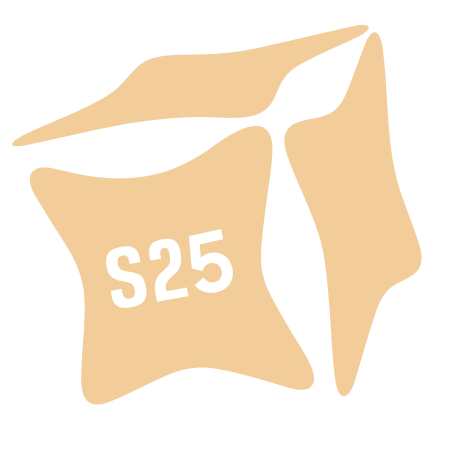













Things that are NOT allowed: