How to boot into/enter fastboot mode on Android

For reasons that are beyond the scope of this guide, you're likely reading this because you were wondering how to boot into fastboot mode on your Android device. We won't ask why — we're sure you have cause — and instead focus on explaining how to get it done.
Now, before we get right into this, there are a few things you need to keep in mind. First and foremost, since so many different companies are producing Android devices, there's no one single way to get into fastboot mode, though many share the steps. Second, if you're like us and are tired of Googling for instructions for this or that device, there's this one approach that will get you where you want to go with any device. Our goal with this guide is to outline both methods, though we obviously can't cover all the Android devices under the sun, so if you can't get it to work using button combos, consider following the contact-less option (second slideshow).
Here we go:
Now, before we get right into this, there are a few things you need to keep in mind. First and foremost, since so many different companies are producing Android devices, there's no one single way to get into fastboot mode, though many share the steps. Second, if you're like us and are tired of Googling for instructions for this or that device, there's this one approach that will get you where you want to go with any device. Our goal with this guide is to outline both methods, though we obviously can't cover all the Android devices under the sun, so if you can't get it to work using button combos, consider following the contact-less option (second slideshow).







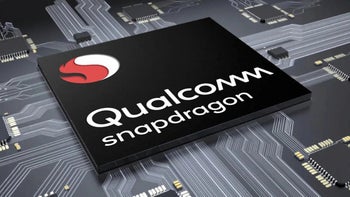





Things that are NOT allowed: