Have no fear, newest Root method for the Verizon Samsung Galaxy S4 is here

Who is smarter: Samsung, Verizon, or the folks over at XDA Forums?
As you may recall, shortly after the Samsung Galaxy S4 was released by Verizon, XDA members discovered a way to be able to root the phone and have the bootloader unlocked.
But a couple weeks ago, Verizon started to roll out a new software update (VRUAME7) for the Samsung Galaxy S4, but in doing so they also closed the earlier exploit and re-locked the phone.
Since then, members of XDA Forums have been hard at work to see if the device could be rooted after installing the VRUAME7 software update. We are now happy to report there is now a way to root the Galaxy S4 that is running VRUAME7.
Listed below are the steps for rooting the Verizon Samsung Galaxy S4 (VRUAME7).
Please keep in mind this is a ROOT ONLY METHOD, as there is currently no way to unlock the bootloader, which in-turn means you can't install a custom kernel or get Google Wallet to work (unless you forget all this, wipe the phone, and install a Custom ROM).
You also need a microSD memory card that is formatted by your PC as exFAT, not FAT32.
Description: This is a simple guide that will allow you to easily root your Verizon Galaxy S4 device without having to wipe your device or flash a full prerooted factory image. This method works using a root exploit (originally created by user hiikezoe, then ported for ease of use by DooMLoRD) and modifications of this exploit to work on the Verizon Galaxy S4 device (provided by user PWM978). Only change is I have modified the root method to use the latest SuperSU binaries and repackaged with simpler instructions.
Step 1 - Preparation
Step 2 - MicroSD Card Preparation
Step 3 - Rooting Your Device
YouTube video by DroidModd3rX
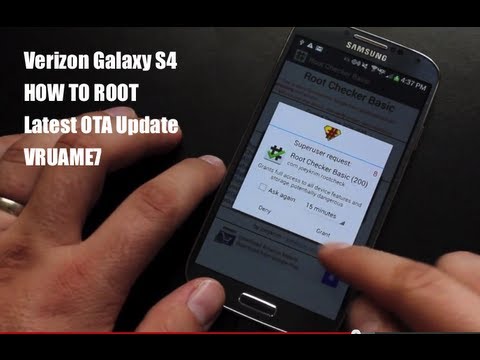
source: XDA and YouTube
As you may recall, shortly after the Samsung Galaxy S4 was released by Verizon, XDA members discovered a way to be able to root the phone and have the bootloader unlocked.
But a couple weeks ago, Verizon started to roll out a new software update (VRUAME7) for the Samsung Galaxy S4, but in doing so they also closed the earlier exploit and re-locked the phone.
Listed below are the steps for rooting the Verizon Samsung Galaxy S4 (VRUAME7).
Please keep in mind this is a ROOT ONLY METHOD, as there is currently no way to unlock the bootloader, which in-turn means you can't install a custom kernel or get Google Wallet to work (unless you forget all this, wipe the phone, and install a Custom ROM).
You also need a microSD memory card that is formatted by your PC as exFAT, not FAT32.
Description: This is a simple guide that will allow you to easily root your Verizon Galaxy S4 device without having to wipe your device or flash a full prerooted factory image. This method works using a root exploit (originally created by user hiikezoe, then ported for ease of use by DooMLoRD) and modifications of this exploit to work on the Verizon Galaxy S4 device (provided by user PWM978). Only change is I have modified the root method to use the latest SuperSU binaries and repackaged with simpler instructions.
Step 1 - Preparation
Quote:
Step 2 - MicroSD Card Preparation
Quote:
- Insert a microSD into your device ***Required***
- Make sure it is formatted as exFAT (not FAT32) ***VERY IMPORTANT***
- If you have a 64GB microSD card you can use your phone to format it as exFAT by default directly from the Storage settings
- If you have anything less than 64GB microSD card you may have to use the computer to format it manually as exFAT
***If your microSD card is not formatted as exFAT you will see "permission denied" errors when running the exploit*** - Once formatted, move all files and folders from the Root Exploit package directly onto the root of your microSD card (nowhere else)
Step 3 - Rooting Your Device
Quote:
- Open the Android Terminal Emulator app on your phone
- Run the following 3 commands one after another (capital letters are important)Code:
cd /mnt/extSdCard./pwn./script.sh
- After running the second command you should have seen your $ change to a # meaning you have root access
- The third command is required to make this root access permanent
- After all 3 commands are done, close the Terminal app and check if SuperSU has any update in the Play Store
- Open SuperSU app and let the binary update itself to the latest (if any updates are available)
- Once complete, just open a root application and verify that is able to access root properly
- Reboot your device one time and confirm you still have root acess
- If all is well you should now be fully rooted on the stock VRUAME7 build of your phone
- ***Make sure to avoid all future OTA's to prevent this root method from being patched!***
YouTube video by DroidModd3rX
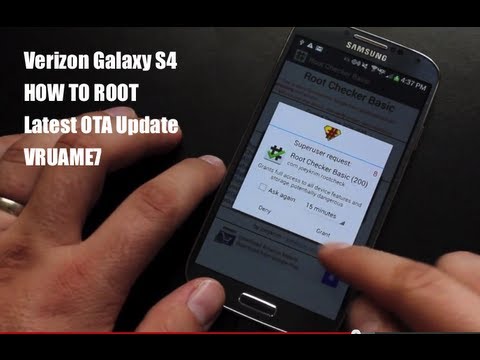
source: XDA and YouTube













Things that are NOT allowed: