HTC wants to make sure you know how to use the mutlimedia features of your One (M8) for Windows

Yesterday, we witnessed the official announcement of one of HTC's latest device, the HTC One (M8) for Windows, which runs on Microsoft's Windows Phone 8.1 platform. Save for the OS of choice, the device is completely identical to its half-year old Android-powered peer. Nevertheless, a new device is a new device, thus HTC decided to make sure that the future owners of the device will be able to make full use of its more notable software features. That said, the maker just released a handful of introductory tutorial videos for HTC One (M8) for Windows, which show us the ropes of some of its multimedia functionalities.
One of the videos walks users through the camera interface and its UFocus focal-point-altering capabilities, courtesy of the dual cameras at the back of the handset. Several other photography-oriented hallmarks (Foregrounder and Dimension Plus) of the HTC One (M8) for Windows also get showcased in the video. The second one introduces the features of the Video Highlights app. Thanks to the latter, the proud possessors of the Windows Phone-powered One (M8) can create brief slideshow videos. The last tutorial video gives a little more insight on the BlinkFeed app, which paves the way for reading news from various sources, even while offline.
Check out the video below and share any thoughts you might have!
source: HTC via WPCentral


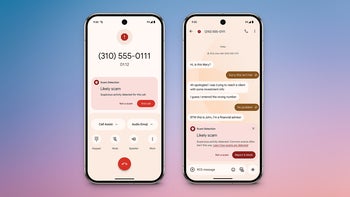










Things that are NOT allowed: