So, HTC has taken the stage to announce it's brand new smartphones — the HTC U Ultra and HTC U Play. They look like attractive, shiny little gizmos, sure, but they also have some cool new. Now, we've already seen it leak out a couple of times, hours before its unveiling, and we've all seen that it sports a secondary display, positioned as a small strip above the main one, a-la LG V20. However, HTC makes it a point that the small screen is more than just a home for your favorite app icons or bland notifications. No, it's the window where the company's new AI companion “lives”.
That's right, HTC has announced its own Sense Companion — a voice-controlled assistant, much like the Google Assistant, S Voice, Siri, and others. Like the best of them, the HTC Sense Companion will let you control your phone with voice, command it to open apps, set reminders or events, and maybe even tell you jokes (that wasn't mentioned in the keynote, but hey, one can hope).
As mentioned, the Companion will only show you notifications up on the secondary screen. Well, at least on the U Ultra, that is — the ticker screen is not available on the midrange U Play. That way, it won't be blocking your view of the main screen when you are using the phone and it won't need to light the whole display when showing you a notification in standby. All in all, a neat take on the ticker display, which makes it look a bit more useful.
HTC makes it a point that it doesn't want the Sense Companion to annoy you with notifications that you don't care about. The AI will remember which messages you interact with and which ones you disregard. Additionally, you can “upvote” or “downvote” each card you get to make the process easier. As a result, the Companion should become more helpful over time.
Now, as far as listening for your voice, the HTC U Ultra phones will employ 4 always-on microphones (2 on the U Play), which will be at the ready for your voice input. “Your” is the key word here, as HTC has also built in voice recognition into this thing — it only listens for you, and you can also use your voice for biometric unlocking, just like a fingerprint.
Read the latest from Preslav Kateliev
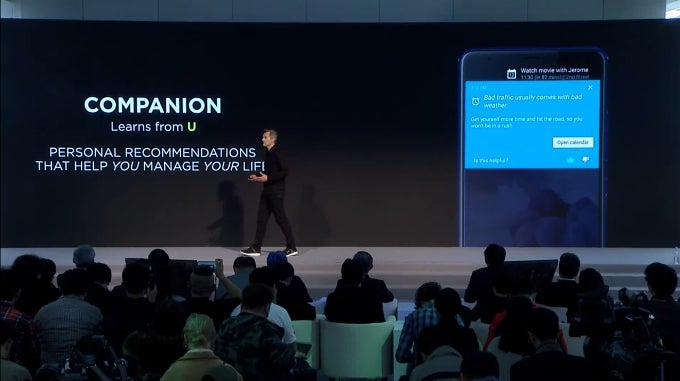







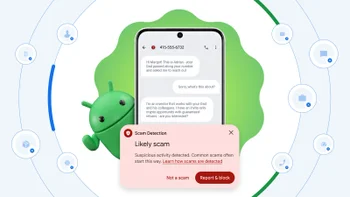





Things that are NOT allowed:
To help keep our community safe and free from spam, we apply temporary limits to newly created accounts: