Google brings Material Design to iOS with latest app update
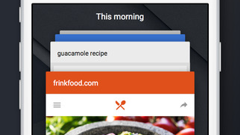
Google is slowly but surely bringing Material Design (an important element of Android 5.0 Lollipop) to all of its mobile apps, regardless of platform. The latest to get the Material Design treatment is the main Google app for iOS, which today received an update to version 5.0.0.
Apart from having a different look, the enhanced Google app for iOS comes with new functionalities, including a new Google button that allows you to quickly start a search, and a new Recents button - which, just like on Android Lollipop, lets you find (and flip through) recently viewed pages. What’s more, Google Maps is now tightly integrated with the app, so you can easily search and find places, or explore maps - without leaving the app. The new Google app for iOS is obviously free, and it’s optimized in particular for the iPhone 6, iPhone 6 Plus, and iPhone 5 (though it’s compatible with any device running at least iOS 7.0). You can get it from the App Store at the source link below.
Are you using the Google app on iOS? If yes, let us know if you're liking the latest update!
Apart from having a different look, the enhanced Google app for iOS comes with new functionalities, including a new Google button that allows you to quickly start a search, and a new Recents button - which, just like on Android Lollipop, lets you find (and flip through) recently viewed pages. What’s more, Google Maps is now tightly integrated with the app, so you can easily search and find places, or explore maps - without leaving the app. The new Google app for iOS is obviously free, and it’s optimized in particular for the iPhone 6, iPhone 6 Plus, and iPhone 5 (though it’s compatible with any device running at least iOS 7.0). You can get it from the App Store at the source link below.
Are you using the Google app on iOS? If yes, let us know if you're liking the latest update!












Things that are NOT allowed: