Evernote updates Android app with improved note editing and external keyboard support

Evernote updated its Android note-taking app with various improvements to the note creation and editing process, as well as some new additions to appease business users.
After the update, Evernote lets you place attachments in-line within the notes, so everything can be positioned where you think it belongs. Also on the list is improved note editing. More precisely, Evernote now features extended support for styles found in notes that were created in versions of the app for other platforms. Now you will be able to edit and maintain notes made on other devices without compromising their style, even if a given style is unsupported on Android.
Something that could substantially ease your note-taking is the newly included support for external keyboards, popular with tablets. The keyboard functionality is even rounded out with shortcut keys. Finally, Evernote Business users can now define a preferred notebook for notes created in the Evernote Business view.
The latest version of Evernote for Android is available from Google Play. The app also exists for almost any popular mobile or desktop platform you can think of, including iOS, Windows Phone 8, BlackBerry OS, Microsoft Windows, OS X, Chrome OS, and even archaic operating systems such as webOS and Windows Mobile.
After the update, Evernote lets you place attachments in-line within the notes, so everything can be positioned where you think it belongs. Also on the list is improved note editing. More precisely, Evernote now features extended support for styles found in notes that were created in versions of the app for other platforms. Now you will be able to edit and maintain notes made on other devices without compromising their style, even if a given style is unsupported on Android.
The latest version of Evernote for Android is available from Google Play. The app also exists for almost any popular mobile or desktop platform you can think of, including iOS, Windows Phone 8, BlackBerry OS, Microsoft Windows, OS X, Chrome OS, and even archaic operating systems such as webOS and Windows Mobile.
Download (free): Android


![T-Mobile users can get iPhone 16 for the price of a budget phone (no new line) [UPDATED]](https://m-cdn.phonearena.com/images/article/167601-wide-two_350/T-Mobile-users-can-get-iPhone-16-for-the-price-of-a-budget-phone-no-new-line-UPDATED.jpg)




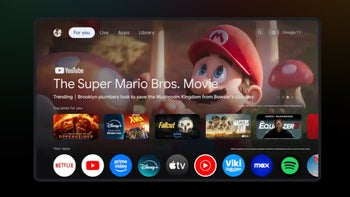



Things that are NOT allowed: