Did you know: here is how you can take better portrait pictures on your smartphone

So you don't have a ton of money to spend on a fancy DSLR or a mirrorless camera, but you still want to take great portrait pictures... what do you do?
Photography is an art that is not just about gear, but sometimes it helps knowing the limitations of your tools to make better use of them. That's where your smartphone comes in. If you have one of the latest top-grade smartphones, chances are that you have a great camera that you can use to take some stunning images. Unfortunately, it comes with a wide-angle lens (smartphones ship with around 30mm lens) and that is just not a good fit for portrait photography.





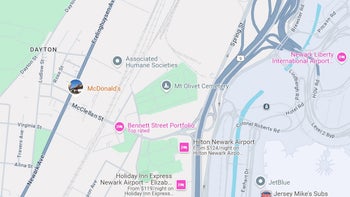







Things that are NOT allowed: