Blue Link app for Android Wear can remotely start a Hyundai from your wrist

An Android Wear app developed by South Korean car manufacturer Hyundai, allows users to take control of their car from the Android Wear device on their wrist. The Blue Link smartwatch app lets you lock and unlock your doors, start the car, stop the engine, flash your lights and honk the horn, all remotely. The car finder will help you locate your car if you forgot where you parked it. And if your car has broken down, the app will let you call for roadside assistance.
Using the app requires nothing more than a tap on a smartwatch. Or, by pushing the microphone icon on the watch, the user can say voice commands like "Start my car." The app will work with any Hyundai model that comes with the first or second generation Blue Link service.
All of the remote capabilities of the Blue Link Android Wear app are available on the smartphone version of the same app, available from the Google Play Store. To see what you can do with either your smartphone or smartwatch and a Blue Link enabled Hyundai, click on the video below.
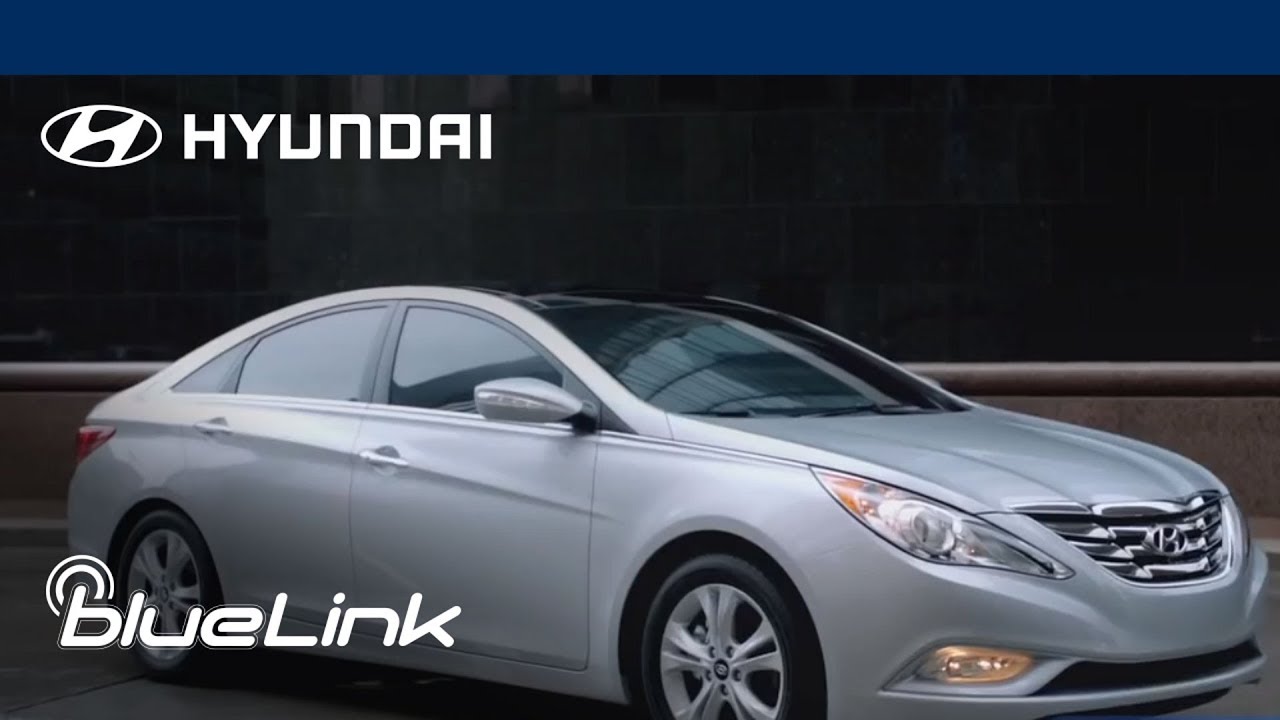
source: HyundaiUSA via AndroidAuthority
"This new app expands Hyundai’s exploration into how wearable technology and Blue Link fit into a customer’s lifestyle. Connecting to your car through a smartwatch and voice recognition was previously something seen only in science fiction movies. Now, we can provide this capability to owners of Hyundai vehicles equipped with Blue Link."-Barry Ratzlaff, executive director, customer connect and service business development, Hyundai Motor America
All of the remote capabilities of the Blue Link Android Wear app are available on the smartphone version of the same app, available from the Google Play Store. To see what you can do with either your smartphone or smartwatch and a Blue Link enabled Hyundai, click on the video below.
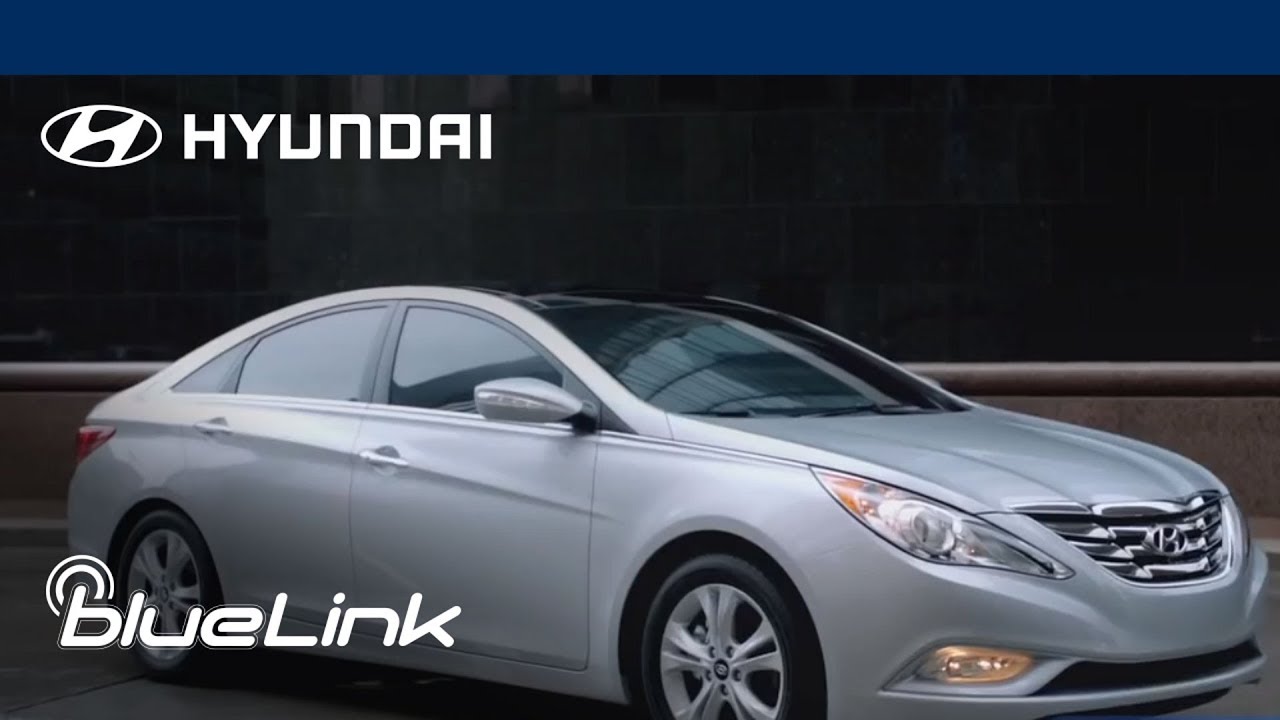
source: HyundaiUSA via AndroidAuthority
Follow us on Google News


![Some T-Mobile users might be paying more starting in March [UPDATED]](https://m-cdn.phonearena.com/images/article/176781-wide-two_350/Some-T-Mobile-users-might-be-paying-more-starting-in-March-UPDATED.webp)











Things that are NOT allowed:
To help keep our community safe and free from spam, we apply temporary limits to newly created accounts: