Android O new features overview: picture-in-picture, notification dots, better copy-paste and more

The next version of Android, codenamed Android O, will come with a bunch of exciting new features that will bring improvements in the fluidity of the experience, as well as key areas such as battery life, faster start-up times and more, and Google just demonstrated a few of those at its 2017 Google I/O conference. And no, we still do not know what O stands for. Could be Orio, could be onions, could be anything.
It all started with a few interesting stats. The biggest one is a number: 2 billion. That is how many active Android devices are in the world, a staggering number. To get to so many active users, Google has to support a platform that works well on both the best and highest end phones, as well as on affordable devices. The Android O release brings improvements that will enhance the experience for both types.
The new Android O features that Google unveiled at I/O 2017 come in two main categories: fluid experiences and vitals. Let's start with fluid experiences.
#1: Android O: Fluid Experiences
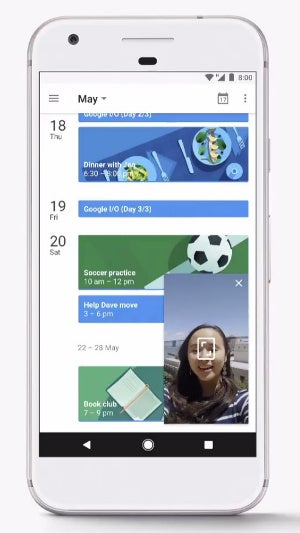
Picture in Picture works in Android O
Next, we have Notification Dots, which are a really cool new feature that is... a dot on top of an app icon to show that you have new notifications in that particular app. The dot color is automatically generated using the color of the icon itself, and you can neatly long press the icon to see the notification pertaining to that particular app.
Next, Android O will feature a powerful Autofill feature. This has been available in Chrome for a while, but it now comes in apps as well, allowing you to quickly log in without having to type those super-long and super-secure passwords you might hav.e
#2: Android O: Vitals
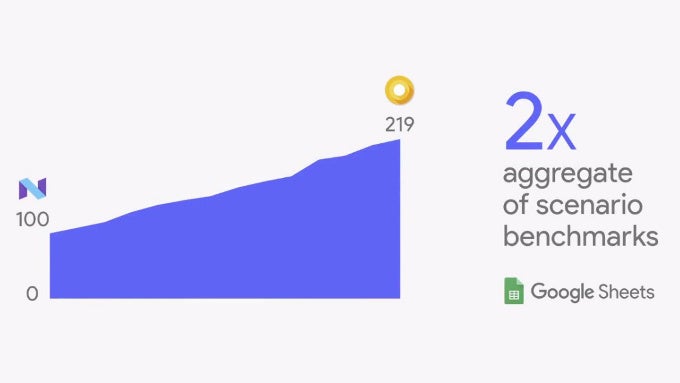
Improvements to speed, boot times and security
There are some seriously impressive new features coming to Android O in the Vitals section. First are the security enhancements. Did you know that Google scans over 50 billion apps every day on every connected device to detect potentially harmful apps? Many users do not, and that's why Google is bringing this check-ups front and center with Google Play Protect. This new feature is embedded in the Play Store, and allows you to manually scan apps for potential issues.
Next up, Android O brings some cool OS optimizations. First, you will get twice as fast boot times on your Android phone. You also get much faster boot times for individual apps and in some particular cases like Google Sheets, you get a 2x improvement in speeds, so you can be much more productive.
Google also gives very detailed Developer Tools in O, breaking down network, memory and CPU in an easily visible tab in Android Studio. There is detailed breakdown for CPU processes for individual apps, something of great use to devs.
Last but not least, Google has now added Kotlin as an officially supported language for Android, in addition to Java and C++. You can download a Kotlin plugin and start developing right away in Android Studio. Kotlin is an open sourced project under Apache 2.0 license. Some popular companies like Expedia, Flipboard, Pinterest, and Square have already adopted the new language for their apps.
Last but not least, Google has now added Kotlin as an officially supported language for Android, in addition to Java and C++. You can download a Kotlin plugin and start developing right away in Android Studio. Kotlin is an open sourced project under Apache 2.0 license. Some popular companies like Expedia, Flipboard, Pinterest, and Square have already adopted the new language for their apps.
#The Next Billion: Android Go
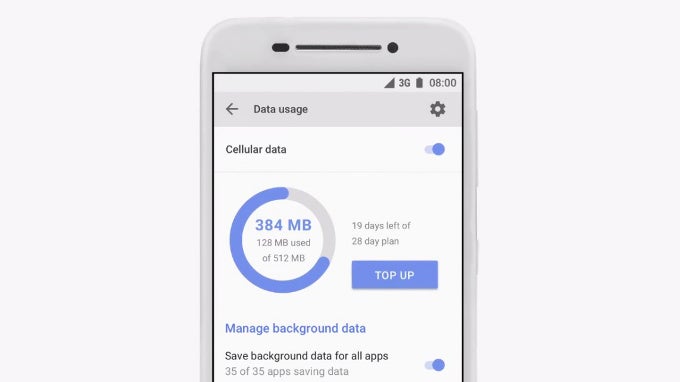
Data management is front and center on Android Go devices
A third development for Android O is the new Android Go project, which focuses on making Android run good on affordable devices with little memory. The emphasis is on optimization and bandwidth savings. Android Go comes with a new set of core Google apps that run fine on less data, features a new version of the Play store that highlights apps specifically designed for affordable devices. There is even a YouTube Go app that will allow you to save a lot of bandwidth by giving you data-optimized previews. Front and center is a new data management center that shows you exactly how much data you've used and that you can access in quick settings. Chrome Data Saver is also enabled by default on Android Go phones, and these would be phones with 1GB of RAM, or even 512MB of memory.
Final words
The Android O second beta release is available today at Android.com/beta, and you can get it running on the latest Nexus and Pixel devices. It is another a break-through release, but in a typical Google fashion, it steadily builds up on a successful foundation, making it more refined, faster, more fluid, better to use. Now, if only those Android O updates could come sooner...
source: Google
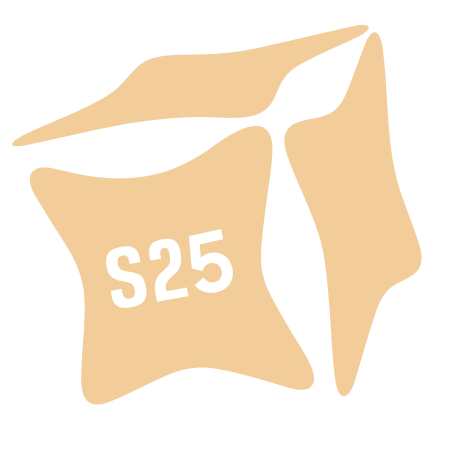












Things that are NOT allowed: