A look at the Galaxy S6's powerful TouchWiz Themes

One of the new features that the Galaxy S6's TouchWiz version is going to introduce is called... Themes! And while the concept of 'theming' is known perfectly well within the Android community, we have to say that Samsung's new implementation of the feature looks quite promising.
The thing is that while we're used to being able to change our Android devices' home screens, lock screens, and app launchers, Samsung's TouchWiz Themes offer some additional flexibility, seeing how they actually go deeper and customize things, such as icons, fonts, and even core OS applications like the dialer, messaging, or the calendar. Yep, that's how powerful TouchWiz's new themes are going to be.
Having this in mind, it's even more exciting to know that TouchWiz Themes, as found on the upcoming Galaxy S6 and Galaxy S6 edge, are will be open to development from third parties, so pretty much everyone with the desire and knowledge to build themes will be able to do so. At the current time, there are just a few options to choose from in the Theme store, but hopefully, the catalog will grow quickly as the new smartphones hit the market and their popularity starts growing. Meanwhile, why don't you check out the images in the following gallery to get a quick look at a couple of themes that are already available for the Galaxy S6! Let us know what you think about this new TouchWiz feature in the comments below the post!
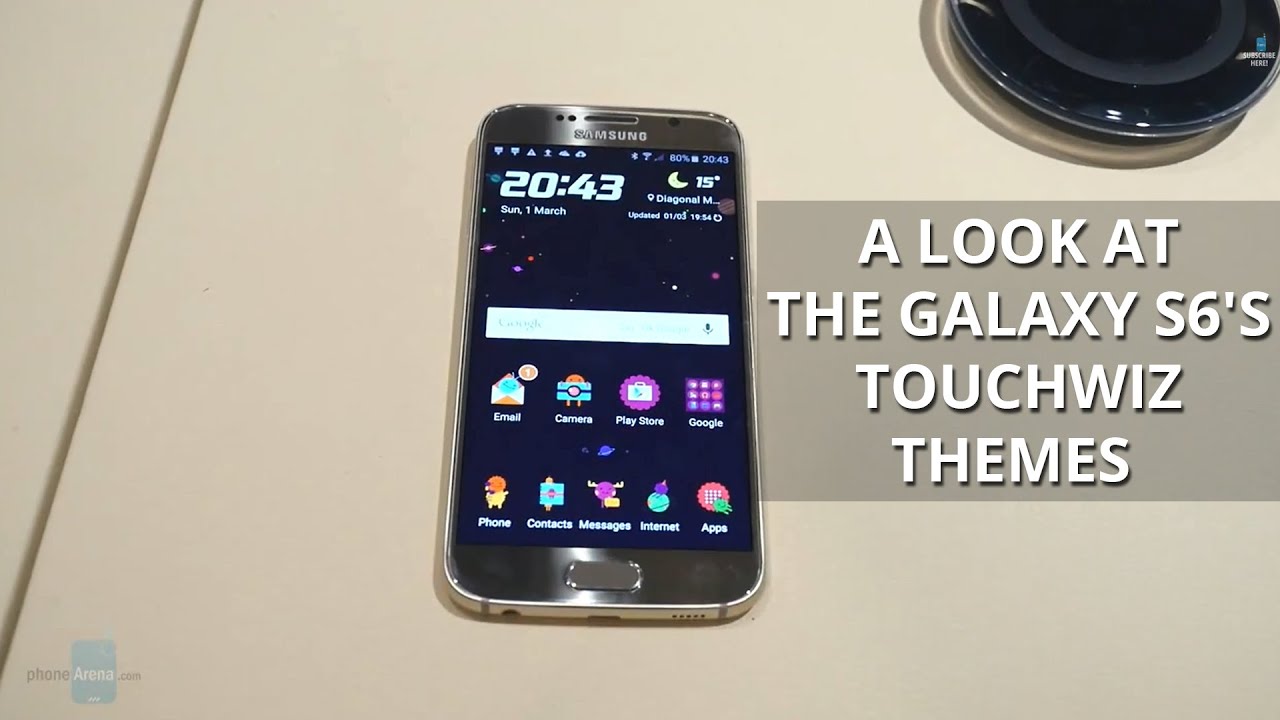
The thing is that while we're used to being able to change our Android devices' home screens, lock screens, and app launchers, Samsung's TouchWiz Themes offer some additional flexibility, seeing how they actually go deeper and customize things, such as icons, fonts, and even core OS applications like the dialer, messaging, or the calendar. Yep, that's how powerful TouchWiz's new themes are going to be.
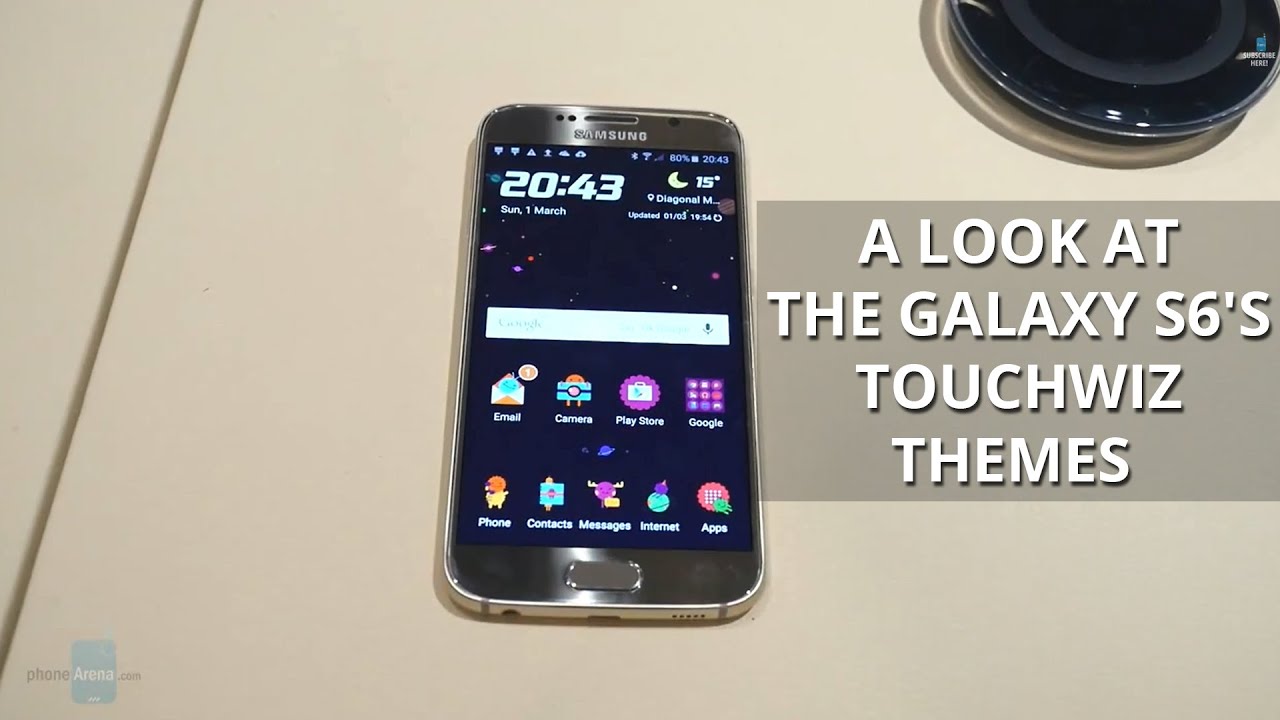













Things that are NOT allowed: