6 well-hidden Galaxy S6 features that are actually awesome

Samsung trimmed down and streamlined the Android-based TouchWiz user interface of the Galaxy S6 significantly, but seeing as how its software has traditionally been feature-rich, it should be no surprise to hear that it still has quite a few tricks up its sleeve. When there's an abundance of features, however, there's also a good chance that some of them drop from users' radars, even if only because they disregarded that first 'Did you know'-style prompt when they were first setting up their Galaxy S6, and then forgot all about what it had to say.
Certainly, we've already come across Galaxy S6 owners that aren't aware of one of the more widely publicized, new feature of the Samsung flagship — Quick Launch. With it, you get near instantaneous access to the camera, regardless of what you're doing at the moment. It's one of the best features Samsung has baked into its software, period.

But the list of seemingly hidden, inconspicuous pockets of functionality aren't exhausted with just Quick Launch. There are a bunch more to be found. Here they are:

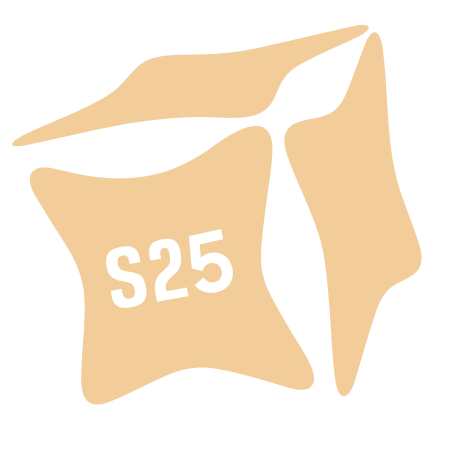












Things that are NOT allowed: