5 drawing and painting apps for people of all skill levels on Android and iOS

Thanks to touchscreens, the joy of painting can be experienced on your smartphone or tablet with a satisfying degree of realism. The five painting and drawing apps we've rounded up below will let you unleash your inner mobile artist, taking advantage of tools and options not possible or easily accessible in the realm of traditional painting. These apps offer high creative potential and countless options to express yourself via brushes, layers, vector shapes, and precise editing. No matter if you are a seasoned artist or merely someone with an appreciation for drawing, you are sure to have some fun times with the accomplished Android and iOS apps here.
SketchBook
Autodesk's SketchBook is a painting and drawing application designed for users of all skill levels. It delivers fluid pencils and a natural painting experience with a clean and simple interface. The app is good for capturing everything, from small doodles to complete projects. You are also able to capture in-app video of your drawing process and share it with viewers. There's also the ability to import traditional art onto a layer in SketchBook right from the gallery app. For example, you can snap a photo of your line art, and start coloring it directly inside the app.
Adobe Illustrator Draw
Illustrator Draw lets you create complete vector illustrations with intuitive touch controls. There's a selection of five different pen tips with adjustable opacity, size and color to produce the look you want. You are able to add up to 10 drawing layers along with a photo layer, manipulating them by duplicating, merging, flipping, scaling, and adjusting the opacity of each one. There's the ability to search for high-res, royalty-free images from inside Draw, so you can incorporate quality imagery into your work. The Creative Cloud integration provides easy in-app access to assets such as Adobe Stock images, photos processed in Lightroom, or vector shapes made in Capture CC. Everything you create can be sent to your desktop workstation so that you can finalize your idea.
ArtRage
ArtRage is a painting and drawing app with a full range of easy to use drawing tools like an oil brush, inking pen, and glitter. It also includes important digital art features like Layers, a Fill Tool, Layer Blend Modes, adding Reference and Tracing images while you draw, and color mixing. The tools act like real paint, pencil or chalk, and interact in different ways with each other and the canvas texture. There are real-world settings to be tweaked as well, such as thinners, pressure and loading, an auto-smoothing ink pen and pencil, multicolored glitter, and impasto effects achieved with the paint tube and palette knife.
ibis Paint X
ibisPaint X is based on the concept of social drawing, letting you publish the drawing process and share the joy of drawing. It also has a full suite of drawing functions, such as 142 kinds of brushes, various parameters like thickness, opacity, and brush angle, unlimited layers with modes such as opacity, alpha blending, adding, subtracting, and multiplying, a clipping feature for clipping images, various layer commands such as layer duplication and inversion, a text tool, a screen tone feature with 46 tones, 22 different filter features, undo/redo with over 100 steps, and many other bits of functionality.
Tayasui Sketches
Tayasui Sketches features a wide range of realistic brushes, along with tools like pencil, watercolor brush, felt and brush pens, oil pastel and filling tools. The app's paid Pro mode unlocks various sizes and shapes for brushes, a brushes editor for opacity and size, and blending mode.




![T-Mobile users can get iPhone 16 for the price of a budget phone (no new line) [UPDATED]](https://m-cdn.phonearena.com/images/article/167601-wide-two_350/T-Mobile-users-can-get-iPhone-16-for-the-price-of-a-budget-phone-no-new-line-UPDATED.jpg)




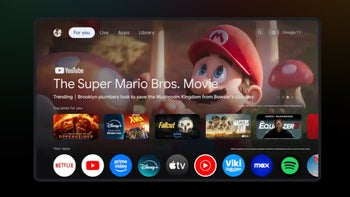



Things that are NOT allowed: