Apps with 3D Touch on iPhone 6s: here is a list

At launch, 3D Touch works with Apple's core, first-party apps - things like the dialer, where you can quickly 3D Touch and call your recent contacts, or with mail, calendar and others, where similar functionality is available.
Many third-party apps already support 3D Touch
And while you might think that it will take quite a while for third-party apps to support the feature, that's not quite true. Today, on the very launch day of the new iPhone 6s series, we're rounding up the third-party apps that already support or have definite plans to support the new interaction model with 3D Touch.No one manually curated list is fully comprehensive, so if we've missed an app that already supports 3D Touch feel free to let us know in the comments right below.
iPhone 6s apps with 3D Touch
Facebook (click for iOS download link): Apple showed how you can use Facebook with 3D Touch right at its official event, so it is no surprise that Facebook promised it will support the feature. The update is not yet live on our app, but we expect it to go live in the very near future, and you can take a look at the image above to see how 3D Touch will be used with the Facebook app.
Instagram: The new 3D Touch functionality allows you to quickly navigate around your feed and post an image quickly
Pinterest: With 3D Touch you can now "Peek" and "Pop" into Pins, or jump right into search or creating a Board from your home screen
Dropbox: Allows Peek to show recently actioned files or folder, quickly upload photos, and search. Peek into files and folders
Shazam: Press firmly on the app icon to start Shazaming immediately with 3D Touch
WeChat: The popular in China messenger app WeChat has 3D touch shortcuts for quicker access to message composition and reading
OpenTable: Touch a restaurant in search results to learn more, and select a time to book instantly on iPhone 6S. Touch app icon to access favorites and upcoming reservations
Hipstamatic: Press lightly on a thumbnail to "peek" at the image, or press harder to "pop" into the editing mode. There are also various shortcuts accessible from the home screen icon
Sky Guide: See quick previews of any article while browsing the search menu with Peek and Pop. Get quick access to your Favorites, Search, or Satellites from the home screen by pressing on the Sky Guide icon
Tweetings: Supports 3D Touch for Quick Actions
All Readdle apps:
Omnifocus: With 3D Touch, you can launch directly into a New Inbox Item, the OmniFocus Home Screen, the last item you were viewing, or Today
Colloquy - IRC Client: 3D Touch now works with the iPhone 6s series for quick access to IRC chat functionality
Genius Scan: Press on the Genius Scan icon on your Home screen and get access to Quick Actions: Scan with Camera, Scan from Photos or Scan from Cloud
iPhone 6s games with 3D Touch
reference: Reddit
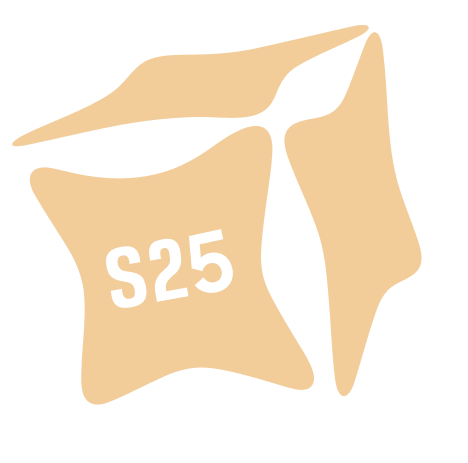













Things that are NOT allowed: